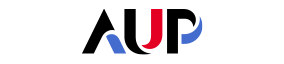- About AUP
- History of AUP
- Mission & Core Values
- Vision and Leadership
- AUP Recognition
- Alumni Success
- Campus Development
- Arts at AUP
- Policies & Guidelines
- Academics
- Undergraduate
- Graduate Programs
- MA in Diplomacy and International Law
- MA in Global Communications
- MSc in Human Rights and Data Science
- MA in International Affairs
- MA in International Affairs, Conflict Resolution, and Civil Society Development
- MSc in International Management
- MSc in Strategic Brand Management
- Find Your Thesis Advisor
- Previous Programs
- Cultural Program
- Faculty
- Summer School
- Research Centers
- The Center for Critical Democracy Studies
- Upcoming Events
- Research Projects
- Fellows’ Publications
- Publishing
- Curriculum
- CCDS Highlights
- Critical Theory 101: Future Directions and New Challenges
- Martti Koskenniemi on “The Law of International Society: A Road not Taken”
- Academic Freedom Symposium
- Tocqueville Colloque 2023
- Violent Turns Conference
- Degenerations of Democracy
- DEMOS21 Inaugural Event
- What Demos for the 21st Century?
- The Paris Centennial Conference
- Justice Stephen Breyer
- Civic Jazz - The Launch of the Center
- Community
- Visiting Scholars
- Past Events
- The Center for Writers and Translators
- The George and Irina Schaeffer Center for the Study of Genocide, Human Rights and Conflict Prevention
- The Joy and Edward Frieman Environmental Science Center
- The Center for Media, Communication & Global Change
- The Center for Critical Democracy Studies
- Departments
- Academic Resources
- Academic Affairs
- Academic Calendar
- Academic Resource Center
- Library
- Registrar's Office
- Teaching and Learning Center
- Employer Network
- Accessibility & Accommodation Services
- AI@AUP: A Campus-Level Initiative
- Quai D'Orsay Learning Commons
- Paris as Classroom
- ACE Center
- Admissions
- Student Life
- Campus
- Student Leadership & Involvement
- Paris
- Support Services
- Student Development Help Desk
- Student Accounting Services
- Student Immigration Services
- Student Grievance Procedure
- Diversity and Inclusion
- Health & Well-being
- Digital Student Handbook
- News
- Events
- AUP Giving
- Housing Offer for 2024-2025
- IT Services
- Alumni
- About AUP
- History of AUP
- Mission & Core Values
- Vision and Leadership
- AUP Recognition
- Alumni Success
- Campus Development
- Arts at AUP
- Policies & Guidelines
- Academics
- Undergraduate
- Graduate Programs
- MA in Diplomacy and International Law
- MA in Global Communications
- MSc in Human Rights and Data Science
- MA in International Affairs
- MA in International Affairs, Conflict Resolution, and Civil Society Development
- MSc in International Management
- MSc in Strategic Brand Management
- Find Your Thesis Advisor
- Previous Programs
- Cultural Program
- Faculty
- Summer School
- Research Centers
- The Center for Critical Democracy Studies
- Upcoming Events
- Research Projects
- Fellows’ Publications
- Publishing
- Curriculum
- CCDS Highlights
- Critical Theory 101: Future Directions and New Challenges
- Martti Koskenniemi on “The Law of International Society: A Road not Taken”
- Academic Freedom Symposium
- Tocqueville Colloque 2023
- Violent Turns Conference
- Degenerations of Democracy
- DEMOS21 Inaugural Event
- What Demos for the 21st Century?
- The Paris Centennial Conference
- Justice Stephen Breyer
- Civic Jazz - The Launch of the Center
- Community
- Visiting Scholars
- Past Events
- The Center for Writers and Translators
- The George and Irina Schaeffer Center for the Study of Genocide, Human Rights and Conflict Prevention
- The Joy and Edward Frieman Environmental Science Center
- The Center for Media, Communication & Global Change
- The Center for Critical Democracy Studies
- Departments
- Academic Resources
- Academic Affairs
- Academic Calendar
- Academic Resource Center
- Library
- Registrar's Office
- Teaching and Learning Center
- Employer Network
- Accessibility & Accommodation Services
- AI@AUP: A Campus-Level Initiative
- Quai D'Orsay Learning Commons
- Paris as Classroom
- ACE Center
- Admissions
- Student Life
- Campus
- Student Leadership & Involvement
- Paris
- Support Services
- Student Development Help Desk
- Student Accounting Services
- Student Immigration Services
- Student Grievance Procedure
- Diversity and Inclusion
- Health & Well-being
- Digital Student Handbook
- News
- Events
- AUP Giving
- Housing Offer for 2024-2025
- IT Services
- Alumni
On this page
Article
Staff and Faculty Device Setup
AUP Faculty and Staff are provided with tools that allows them to perform their mission.
There are two options for the standard setup, the mobile setup and the fixed setup. Devices are provided with respect to the AUP Employees device policy IT007EN -Employee Device
To promote mobility, we recommend that department chairs and administrative departments managers request a mobile setup for their full time permanent employees.
Managers of administrative department can request devices for their team members using the request form: http://www.aup.edu/it-services/form/staff-computer-request
Department chairs can request devices for their department faculty members using the request form: http://www.aup.edu/it-services/form/faculty-computer-request
Please note:
- Only AUP faculty and staff with an active full-time CDI contract are eligible for a laptop setup.
- Full-time CDD employees are eligible for a desktop setup unless an exception is requested by their managers.
- Part-time CDI or CDD employees are only eligible for a desktop setup.
- AUP consultants and students are not entitled to AUP-issued devices.
Standard Mobile Setup
Laptop
Dell Latitude (or equivalent)
Screen 13.3"
Processor Intel® Core™ i5
Hard drive SSD 512 GB
RAM 8 Gb
Windows 10
Monitor/Docking Station (Combo)
Screen 21''
USB cable to connect and charge the laptop
Accessories
- Wired keyboard and mouse
- Headset
- Stand to raise the laptop
- Lock to secure the laptop
Standard Desktop Setup
AIO (all in one) Desktop Computer
22-24" Screen size
Processor Intel® Core™ i5
Hard drive SSD 512 GB
RAM 8 Gb
Windows 10
Accessories
- Wired keyboard and mouse
- Headset
- Lock to secure the laptop