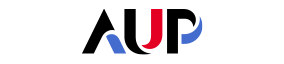- About AUP
- History of AUP
- Mission & Core Values
- Vision and Leadership
- AUP Recognition
- Alumni Success
- Campus Development
- Arts at AUP
- Policies & Guidelines
- Academics
- Undergraduate
- Graduate Programs
- MA in Diplomacy and International Law
- MA in Global Communications
- MSc in Human Rights and Data Science
- MA in International Affairs
- MA in International Affairs, Conflict Resolution, and Civil Society Development
- MSc in International Management
- MSc in Strategic Brand Management
- Find Your Thesis Advisor
- Previous Programs
- Cultural Program
- Faculty
- Summer School
- Research Centers
- The Center for Critical Democracy Studies
- Upcoming Events
- Research Projects
- Fellows’ Publications
- Publishing
- Curriculum
- Community
- Partnerships
- Visiting Scholars
- CCDS Highlights
- Atelier de Théorie Politique – Paris
- Critical Theory 101: Future Directions and New Challenges
- Martti Koskenniemi on “The Law of International Society: A Road not Taken”
- Academic Freedom Symposium
- Tocqueville Colloque 2023
- Violent Turns Conference
- Degenerations of Democracy
- DEMOS21 Inaugural Event
- What Demos for the 21st Century?
- The Paris Centennial Conference
- Justice Stephen Breyer
- Civic Jazz - The Launch of the Center
- Past Events
- FR
- The Center for Writers and Translators
- The George and Irina Schaeffer Center for the Study of Genocide, Human Rights and Conflict Prevention
- The Joy and Edward Frieman Environmental Science Center
- The Center for Media, Communication & Global Change
- The Center for Critical Democracy Studies
- Departments
- Academic Resources
- Academic Affairs
- Academic Calendar
- Academic Resource Center
- Library
- Registrar's Office
- Teaching and Learning Center
- Accessibility & Accommodation Services
- AI@AUP: A Campus-Level Initiative
- Quai D'Orsay Learning Commons
- Paris as Classroom
- ACE
- Admissions
- Student Life
- Campus
- Student Leadership & Involvement
- Paris
- Support Services
- Student Life Help Desk
- Student Accounting Services
- Student Immigration Services
- Student Grievance Procedure
- Diversity and Inclusion
- Health & Well-being
- Digital Student Handbook
- News
- Events
- AUP Giving
- Housing Offer for 2025-2026
- IT Services
- Alumni
- About AUP
- History of AUP
- Mission & Core Values
- Vision and Leadership
- AUP Recognition
- Alumni Success
- Campus Development
- Arts at AUP
- Policies & Guidelines
- Academics
- Undergraduate
- Graduate Programs
- MA in Diplomacy and International Law
- MA in Global Communications
- MSc in Human Rights and Data Science
- MA in International Affairs
- MA in International Affairs, Conflict Resolution, and Civil Society Development
- MSc in International Management
- MSc in Strategic Brand Management
- Find Your Thesis Advisor
- Previous Programs
- Cultural Program
- Faculty
- Summer School
- Research Centers
- The Center for Critical Democracy Studies
- Upcoming Events
- Research Projects
- Fellows’ Publications
- Publishing
- Curriculum
- Community
- Partnerships
- Visiting Scholars
- CCDS Highlights
- Atelier de Théorie Politique – Paris
- Critical Theory 101: Future Directions and New Challenges
- Martti Koskenniemi on “The Law of International Society: A Road not Taken”
- Academic Freedom Symposium
- Tocqueville Colloque 2023
- Violent Turns Conference
- Degenerations of Democracy
- DEMOS21 Inaugural Event
- What Demos for the 21st Century?
- The Paris Centennial Conference
- Justice Stephen Breyer
- Civic Jazz - The Launch of the Center
- Past Events
- FR
- The Center for Writers and Translators
- The George and Irina Schaeffer Center for the Study of Genocide, Human Rights and Conflict Prevention
- The Joy and Edward Frieman Environmental Science Center
- The Center for Media, Communication & Global Change
- The Center for Critical Democracy Studies
- Departments
- Academic Resources
- Academic Affairs
- Academic Calendar
- Academic Resource Center
- Library
- Registrar's Office
- Teaching and Learning Center
- Accessibility & Accommodation Services
- AI@AUP: A Campus-Level Initiative
- Quai D'Orsay Learning Commons
- Paris as Classroom
- ACE
- Admissions
- Student Life
- Campus
- Student Leadership & Involvement
- Paris
- Support Services
- Student Life Help Desk
- Student Accounting Services
- Student Immigration Services
- Student Grievance Procedure
- Diversity and Inclusion
- Health & Well-being
- Digital Student Handbook
- News
- Events
- AUP Giving
- Housing Offer for 2025-2026
- IT Services
- Alumni
- About AUP
- History of AUP
- Mission & Core Values
- Vision and Leadership
- AUP Recognition
- Alumni Success
- Campus Development
- Arts at AUP
- Policies & Guidelines
- Academics
- Undergraduate
- Graduate Programs
- MA in Diplomacy and International Law
- MA in Global Communications
- MSc in Human Rights and Data Science
- MA in International Affairs
- MA in International Affairs, Conflict Resolution, and Civil Society Development
- MSc in International Management
- MSc in Strategic Brand Management
- Find Your Thesis Advisor
- Previous Programs
- Cultural Program
- Faculty
- Summer School
- Research Centers
- The Center for Critical Democracy Studies
- Upcoming Events
- Research Projects
- Fellows’ Publications
- Publishing
- Curriculum
- Community
- Partnerships
- Visiting Scholars
- CCDS Highlights
- Atelier de Théorie Politique – Paris
- Critical Theory 101: Future Directions and New Challenges
- Martti Koskenniemi on “The Law of International Society: A Road not Taken”
- Academic Freedom Symposium
- Tocqueville Colloque 2023
- Violent Turns Conference
- Degenerations of Democracy
- DEMOS21 Inaugural Event
- What Demos for the 21st Century?
- The Paris Centennial Conference
- Justice Stephen Breyer
- Civic Jazz - The Launch of the Center
- Past Events
- FR
- The Center for Writers and Translators
- The George and Irina Schaeffer Center for the Study of Genocide, Human Rights and Conflict Prevention
- The Joy and Edward Frieman Environmental Science Center
- The Center for Media, Communication & Global Change
- The Center for Critical Democracy Studies
- Departments
- Academic Resources
- Academic Affairs
- Academic Calendar
- Academic Resource Center
- Library
- Registrar's Office
- Teaching and Learning Center
- Accessibility & Accommodation Services
- AI@AUP: A Campus-Level Initiative
- Quai D'Orsay Learning Commons
- Paris as Classroom
- ACE
- Admissions
- Student Life
- Campus
- Student Leadership & Involvement
- Paris
- Support Services
- Student Life Help Desk
- Student Accounting Services
- Student Immigration Services
- Student Grievance Procedure
- Diversity and Inclusion
- Health & Well-being
- Digital Student Handbook
- News
- Events
- AUP Giving
- Housing Offer for 2025-2026
- IT Services
- Alumni
Payments and Procedures
Find out about the payment methods we accept, see our bank details for making wire transfers, and learn more about tuition payment deadlines. Understand what is meant by Financially Responsible Persons (FRP) and read about billing statements and the online My Billing section. If you have any questions about the information below, or about your financial standing with the University, please sas![]() aup.edu (contact us) and we will be happy to assist you.
aup.edu (contact us) and we will be happy to assist you.
How to pay
Tuition and tuition-related fees and housing fees are paid in different accounts.
Tuition:
Please use the specific payment form to pay your tuition or housing online with a credit or debit card. Online payments are recommended as they are received within 24 hours and uploaded to the student account within one business day. To pay online, follow these simple steps in filling in the form above:
- Add the student ID number
- Select the correct term
- Add the amount in euros (€)
- Click on the blue “Add to Payment List”
- Unless additional payments are being made, click on the blue “Checkout”
- On the next screen, enter the billing information and click on the blue “Continue to Next Step”
- Select your card type and click on the blue “Continue to Next Step”
- Enter the credit card details
- VALIDATE
Bank transfers may take up to ten days to be received and should be initiated in time for the University to receive them by the payment deadline.
Note: please make sure to include the ID number and student name in the reference!
| Bank Name | Société Générale - 10 rue Thénard 75005 Paris, France |
|---|---|
|
Account Name |
The American University of Paris |
|
BIC/SWIFT |
SOGEFRPP |
|
IBAN# |
FR76 3000 3032 9000 0372 6652 187 |
|
Reference |
Student Name and ID Number |
|
Amount |
Must be in euros (€) |
|
Bank# |
30003 |
|
Account# |
00037266521 |
|
Clé RIB |
87 |
Payment has to be in euros (€) drawn on a French bank. The check has to be mailed to:
The American University of Paris
Student Accounting Services
5, boulevard de la Tour Maubourg
75007 Paris
France
Housing:
As of May 2024, The American University of Paris accepts online payments through its payment portal, powered by Flywire.
This portal enables you to pay in your local currency with all fees included, ensuring that the amount you see when making the payment is the exact amount deducted from your bank. You can pay from any country in your local home currency, which allows you to see the precise sum that will leave your bank account.
AUP Housing Bank Details
Please use the below banking details for your Housing payments only.
Bank transfers may take up to ten days to be received and should be initiated in time for the University to receive them by the payment deadline.
Note: please make sure to include the ID number and student name in the reference!
| AUP Banking Information | |
|---|---|
| Bank Name | Société Générale - 10 rue Thénard 75005 Paris, France |
| Account Name | AUP Housing |
| BIC/SWIFT | SOGEFRPP |
| IBAN# | FR76 3000 3016 7800 0201 1352 132 |
| Reference | Student Name and ID Number |
| Amount | Must be in euros (€) |
| Bank# | 30003 |
| Account# | 00020113521 |
| Clé RIB | 32 |
Payment has to be in euros (€) drawn on a French bank and should be made payable to "The American University of Paris Housing, S.A.S."
The memo line of the check should read "AUP Housing - [Student ID]"
The check has to be mailed to:
The American University of Paris Housing, S.A.S.
Student Accounting Services
5, boulevard de la Tour Maubourg
75007 Paris
France
Payment Calendars
Installment Payment Calendar
| DATE | PAYMENT TYPE | SEMESTER |
|---|---|---|
| 1-Jun | Tuition Payment | Fall 2025 |
| 1-Jul | Tuition Payment | Fall 2025 |
| 1-Aug | Tuition Payment | Fall 2025 |
| 20-Aug | Tuition Payment | Fall 2025 |
| 1-Oct | Tuition Payment | Spring 2026 |
| 1-Nov | Tuition Payment | Spring 2026 |
| 1-Dec | Tuition Payment | Spring 2026 |
| 1-Jan | Tuition Payment | Spring 2026 |
SEMESTER PAYMENT CALENDAR
| DATE | PAYMENT TYPE | SEMESTER |
|---|---|---|
| 01-Jul | Tuition Payment | Fall 2025 |
| 15-Dec | Tuition Payment | Spring 2026 |
YEARLY PAYMENT CALENDAR
| DATE | PAYMENT TYPE | SEMESTER |
|---|---|---|
| 01-Jul | Yearly Tuition Payment | Fall 2025 & Spring 2026 |
Please note that all payments must be in euros (€). In all cases make sure the student name and ID number is included with the payment so it is credited to the correct account.
FINANCIALLY RESPONSIBLE PERSON(S) (FRP) AND BILLING STATEMENTS
- Financially Responsible Person(s) (FRP)
The Financially Responsible Person (FRP) is/are the individual(s) indicated by the student who is/are financially responsible for a student’s university expenses. Students and their FRP are responsible for ensuring that full payment of tuition and fees is received by the indicated payment deadlines. Both the student and the FRP receive all electronic billing statements and email communications about payments due.
To change the FRP, students must go online to the student portal: My AUP > My Profile > Student > Addresses > Edit. Accessing the student portal will require the student’s password, so this can only be done by students themselves. A maximum of two (2) Financially Responsible Persons can be indicated.
- Billing Statements
Billing statements are emailed to the FRP email address(es) listed by the student in their Student Portal, as well as to the student. The billing statement outlines all charges and payments in the student account and serves as an invoice. A comprehensive guide to understanding billing statements can be found here.
Student can consult their student account at all times via the My Billing section in the student portal. This will require the NetID and password. The My Billing section can be found here:
- My AUP
- My Resources
- Your Student Portal
- My Billing
Due to Family Educational Rights and Privacy Act (FERPA) regulations, the FRPs cannot see this information online in the student portal. However, they can request it from the student or from sas![]() aup.edu (Student Accounting Services).
aup.edu (Student Accounting Services).