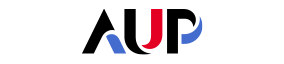- About AUP
- History of AUP
- Mission & Core Values
- Vision and Leadership
- AUP Recognition
- Alumni Success
- Campus Development
- Arts at AUP
- Policies & Guidelines
- Academics
- Undergraduate
- Graduate Programs
- MA in Diplomacy and International Law
- MA in Global Communications
- MSc in Human Rights and Data Science
- MA in International Affairs
- MA in International Affairs, Conflict Resolution, and Civil Society Development
- MSc in International Management
- MSc in Strategic Brand Management
- Find Your Thesis Advisor
- Previous Programs
- Cultural Program
- Faculty
- Summer School
- Research Centers
- The Center for Critical Democracy Studies
- Upcoming Events
- Research Projects
- Fellows’ Publications
- Publishing
- Curriculum
- Community
- Partnerships
- Visiting Scholars
- CCDS Highlights
- Atelier de Théorie Politique – Paris
- Critical Theory 101: Future Directions and New Challenges
- Martti Koskenniemi on “The Law of International Society: A Road not Taken”
- Academic Freedom Symposium
- Tocqueville Colloque 2023
- Violent Turns Conference
- Degenerations of Democracy
- DEMOS21 Inaugural Event
- What Demos for the 21st Century?
- The Paris Centennial Conference
- Justice Stephen Breyer
- Civic Jazz - The Launch of the Center
- Past Events
- FR
- The Center for Writers and Translators
- The George and Irina Schaeffer Center for the Study of Genocide, Human Rights and Conflict Prevention
- The Joy and Edward Frieman Environmental Science Center
- The Center for Media, Communication & Global Change
- The Center for Critical Democracy Studies
- Departments
- Academic Resources
- Academic Affairs
- Academic Calendar
- Academic Resource Center
- Library
- Registrar's Office
- Teaching and Learning Center
- Accessibility & Accommodation Services
- AI@AUP: A Campus-Level Initiative
- Quai D'Orsay Learning Commons
- Paris as Classroom
- ACE
- Admissions
- Student Life
- Campus
- Student Leadership & Involvement
- Paris
- Support Services
- Student Life Help Desk
- Student Accounting Services
- Student Immigration Services
- Student Grievance Procedure
- Diversity and Inclusion
- Health & Well-being
- Digital Student Handbook
- News
- Events
- AUP Giving
- Housing Offer for 2025-2026
- IT Services
- Alumni
- About AUP
- History of AUP
- Mission & Core Values
- Vision and Leadership
- AUP Recognition
- Alumni Success
- Campus Development
- Arts at AUP
- Policies & Guidelines
- Academics
- Undergraduate
- Graduate Programs
- MA in Diplomacy and International Law
- MA in Global Communications
- MSc in Human Rights and Data Science
- MA in International Affairs
- MA in International Affairs, Conflict Resolution, and Civil Society Development
- MSc in International Management
- MSc in Strategic Brand Management
- Find Your Thesis Advisor
- Previous Programs
- Cultural Program
- Faculty
- Summer School
- Research Centers
- The Center for Critical Democracy Studies
- Upcoming Events
- Research Projects
- Fellows’ Publications
- Publishing
- Curriculum
- Community
- Partnerships
- Visiting Scholars
- CCDS Highlights
- Atelier de Théorie Politique – Paris
- Critical Theory 101: Future Directions and New Challenges
- Martti Koskenniemi on “The Law of International Society: A Road not Taken”
- Academic Freedom Symposium
- Tocqueville Colloque 2023
- Violent Turns Conference
- Degenerations of Democracy
- DEMOS21 Inaugural Event
- What Demos for the 21st Century?
- The Paris Centennial Conference
- Justice Stephen Breyer
- Civic Jazz - The Launch of the Center
- Past Events
- FR
- The Center for Writers and Translators
- The George and Irina Schaeffer Center for the Study of Genocide, Human Rights and Conflict Prevention
- The Joy and Edward Frieman Environmental Science Center
- The Center for Media, Communication & Global Change
- The Center for Critical Democracy Studies
- Departments
- Academic Resources
- Academic Affairs
- Academic Calendar
- Academic Resource Center
- Library
- Registrar's Office
- Teaching and Learning Center
- Accessibility & Accommodation Services
- AI@AUP: A Campus-Level Initiative
- Quai D'Orsay Learning Commons
- Paris as Classroom
- ACE
- Admissions
- Student Life
- Campus
- Student Leadership & Involvement
- Paris
- Support Services
- Student Life Help Desk
- Student Accounting Services
- Student Immigration Services
- Student Grievance Procedure
- Diversity and Inclusion
- Health & Well-being
- Digital Student Handbook
- News
- Events
- AUP Giving
- Housing Offer for 2025-2026
- IT Services
- Alumni
- About AUP
- History of AUP
- Mission & Core Values
- Vision and Leadership
- AUP Recognition
- Alumni Success
- Campus Development
- Arts at AUP
- Policies & Guidelines
- Academics
- Undergraduate
- Graduate Programs
- MA in Diplomacy and International Law
- MA in Global Communications
- MSc in Human Rights and Data Science
- MA in International Affairs
- MA in International Affairs, Conflict Resolution, and Civil Society Development
- MSc in International Management
- MSc in Strategic Brand Management
- Find Your Thesis Advisor
- Previous Programs
- Cultural Program
- Faculty
- Summer School
- Research Centers
- The Center for Critical Democracy Studies
- Upcoming Events
- Research Projects
- Fellows’ Publications
- Publishing
- Curriculum
- Community
- Partnerships
- Visiting Scholars
- CCDS Highlights
- Atelier de Théorie Politique – Paris
- Critical Theory 101: Future Directions and New Challenges
- Martti Koskenniemi on “The Law of International Society: A Road not Taken”
- Academic Freedom Symposium
- Tocqueville Colloque 2023
- Violent Turns Conference
- Degenerations of Democracy
- DEMOS21 Inaugural Event
- What Demos for the 21st Century?
- The Paris Centennial Conference
- Justice Stephen Breyer
- Civic Jazz - The Launch of the Center
- Past Events
- FR
- The Center for Writers and Translators
- The George and Irina Schaeffer Center for the Study of Genocide, Human Rights and Conflict Prevention
- The Joy and Edward Frieman Environmental Science Center
- The Center for Media, Communication & Global Change
- The Center for Critical Democracy Studies
- Departments
- Academic Resources
- Academic Affairs
- Academic Calendar
- Academic Resource Center
- Library
- Registrar's Office
- Teaching and Learning Center
- Accessibility & Accommodation Services
- AI@AUP: A Campus-Level Initiative
- Quai D'Orsay Learning Commons
- Paris as Classroom
- ACE
- Admissions
- Student Life
- Campus
- Student Leadership & Involvement
- Paris
- Support Services
- Student Life Help Desk
- Student Accounting Services
- Student Immigration Services
- Student Grievance Procedure
- Diversity and Inclusion
- Health & Well-being
- Digital Student Handbook
- News
- Events
- AUP Giving
- Housing Offer for 2025-2026
- IT Services
- Alumni
Accessing information
- When are tuition payments due?
- How do I see my student account?
- What is an FRP?
- How do I read my billing statement?
- What payment plan am I on and how do I change it?
- How are credit overloads calculated?
- Why is there a hold on my student account?
- Why can’t I see my grades?
- What is a Late Payment Fee and when is it charged?
- How do I know a payment has been received?
Paying Online
- What are the reasons online transactions fail?
- What are the benefits of paying online?
- What is the relationship between The American University of Paris and AUP Housing S.A.S?
- How will I know that my payment has been accepted?
- What information do I need to make an online payment?
- Can I use a credit card or debit card to pay my bill(s)?
- Are credit card details stored anywhere on the platform?
- How can I pay if I do not want to pay online?
Loans
- How can I obtain my loan refund check?
- Are late fees applied if loans are not disbursed until after classes start?
- How can I learn about applying for loans for US citizens?
Refunds
- If I have a credit balance how do I request a refund?
- How can I receive a refund if I decide not to attend AUP?
Other
- Can I obtain an invoice?
- Can I use private scholarships to pay for tuition?
- Can my debt at AUP be collected by a debt collection agency?
- Can my debt at AUP affect my credit report?
- Is your question not in our FAQ?
When are tuition payments due?
Tuition is due on 01 July for the Fall semester and 15 December for the Spring semester. For details, please see here for undergraduate tuition and here for graduate tuition.
How do I see my student account?
Students can consult their student accounts 24/7 through the Student Portal: go online to the student portal (this will require your password so cannot be done by the FRP). Click on My Billing.
Tuition and fees owed by the student are listed under the “Debits” column of the ledger. Payments made to the student account, loan disbursements and grants are listed under “Credits.” Balances with a negative sign (–) in front of the overall total reflect a credit on the account.
Take a look at our detailed Student Portal guide to better understand its different sections.
What is an FRP?
FRP stands for Financially Responsible Person. The FRP is the individual indicated by the student who is financially responsible for a student’s university expenses. While only one email address can be used, several names can be indicated, allowing us to respond to requests from anyone listed as the FRP. All billing statements and email communications about payments are sent to the student’s email address and the email address listed for the FRP.
To add or change the FRP, students should go online to the student portal (this will require your password so cannot be done by the FRP). Go to contact information and scroll down to Financially Responsible Person.
How do I read my billing statement?
Students can access their billing statement at all times by going to their Student Portal (see above How do I see my student account?) and accessing My Billing.
Tuition and fees charged to the student are listed under the “Debits” column of the ledger. Any payments made to your account is listed under “Credits.” Balances with a negative sign (–) in front reflect a credit on your account, not money that you owe.
Take a look at our detailed billing statement guide to better understand its different sections.
What payment plan am I on and how do I change it?
Your payment plan was something that you determined when you entered AUP. Tuition reminders will be sent according to what payment plan you’re on. If you wish to change your payment plan, please sas![]() aup.edu (contact our office).
aup.edu (contact our office).
How are credit overloads calculated?
Credit overloads are calculated on a per-credit basis. This means that the fee-per-credit is multiplied by the total amount of credits you are taking.
Undergraduate students in full-time registration (between 12 and 18 credits) do not pay per credit, but pay a set full-time rate instead, which corresponds to the undergraduate fee of 16 credits. As such, the amount to pay for a credit overload of 20 credits corresponds to paying the full-time fee +4 credits, and the amount to pay for a credit overload of 22 credits corresponds to paying the full-time fee +6 credits. You can find the current undergraduate tuition rates on our undergraduate tuition webpage.
Why is there a hold on my student account?
Holds are applied to student accounts when a student has an outstanding obligation to AUP. Perhaps tuition is late, there’s a fee that hasn’t been paid, or you’re behind on your payment plan. These debts can be seen by checking My Billing on the Student Portal (see above ‘How do I read my student billing statement?’)
If there are no debts on your account, please refer to the hold message on the Student Portal under My Grades. If you have an outstanding obligation to an office on campus, please contact that office directly. The hold will not come off of your account until the obligation is settled.
Why can’t I see my grades?
If you can’t see your grades, you may have a hold on your account. If you have any outstanding fees to pay, you will not be able to view your grades, register for classes, obtain copies of your transcript, or receive any proof of graduation. The Registrar’s Office will not be allowed to show you your grades either. Please check your student ledger to see if you have any outstanding fees to pay, or refer to the hold message when you attempt to view your grades to know the office of origin of your hold. Once you’ve paid any outstanding fees and/or settled any issues with the concerned office, you’ll be able to view your grades.
What is a Late Payment Fee and when is it charged?
A Late Payment Fee is a penalization of payments received after the set payment deadline. The Late Payment Fee, of the amount of €250, is added depending on the amount of the outstanding balance, the time that has passed since the deadline, and the cause of the outstanding balance. To avoid late payment fees, payments should be made in a timely manner, so that they arrive before the set payment deadline.
How do I know a payment has been received?
All payments are credited to student accounts the business day after they are received. Check your student account (see above How do I see my student account?) and make sure to choose the appropriate semester.
What are the reasons online transactions fail?
- Insufficient funds – In some cases, the issuing bank determines that the cardholder doesn’t have enough money to pay. In this case, the payment will be denied.
- Exceeding the single charge limit – Some consumers have sufficient funds but are limited in how much they can spend in one transaction. If they try to make a payment that’s over that limit, the transaction can be denied. You may contact your bank to authorize the payment or try to make the payment in several smaller transactions.
- Mismatched data – If the cardholder enters data that doesn’t match the information the issuing bank has on file; the transaction can be denied.
- Expired credit card – If the consumer provides outdated information, the transaction won’t go through.
What are the benefits of paying online?
Paying online with a credit card saves time and gives you the flexibility to pay how and when desired. Online payments will be applied to your account within 2 business days and can be tracked by us even before they arrive in our account. Paying online also allows you to see the exact amount that leaves your bank account before the conversion to Euros, so you know that your full account balance is settled.
For payments made by credit card, your credit card company may incur additional fees as a percentage of your payment. If you wish to avoid these fees, you can also pay via wire transfer, check, or directly at our office (see below: Alternatives to paying online).
What is the relationship between The American University of Paris and AUP Housing S.A.S?
AUP Housing S.A.S is a subsidiary of the American University of Paris (AUP) operates in coordination with AUP to manage student housing for the university.
How will I know that my payment has been accepted?
After you submit your payment, you will see a payment confirmation screen. It will contain your payment confirmation message. You will also receive a confirmation email after your transaction is submitted.
What information do I need to make an online payment?
The only information you need to have available to complete an express payment transaction is the student ID and your credit card information.
Can I use a credit card or debit card to pay my bill(s)?
Yes, you can.
Are credit card details stored anywhere on the platform?
No.
How can I pay if I do not want to pay online?
The two main alternatives to paying online are via wire transfer or via Euro check. AUP’s wire transfer information and instructions for checks can be found on the respective payment pages for both tuition and housing, by scrolling down to ‘Pay with a bank transfer’ and ‘Pay with a check’. Please make sure to account for the fact that international wire transfers or checks sent by post might take longer to arrive, to avoid the application of late payment fees when payments are received after the set deadlines.
It is also possible to pay directly at our office, by cash or card. For more information about this, please contact our office via sas![]() aup.edu.
aup.edu.
How do I obtain my loan refund check?
If you’re due a refund check linked to American federal loans and expecting a refund for living expenses, you can pick up your refund check at Student Accounting Services during regular office hours. We process all refund checks at the beginning of the semester.
Please note this refund is calculated using the registration load at the time the loans are credited to your student account. If you’re planning on adding a class, registering an internship, or dropping from full-time to part-time, please inform us so we may recalculate your reimbursement. You will otherwise be responsible for the payment of any subsequent charges debited to your student account.
Are late fees applied if loans are not disbursed until after classes start?
Students who receive loans to cover the entirety of their tuition and fees will not incur a charge for the late disbursement of loan money. Students whose loans do not cover the entirety of their tuition and fees must arrange to pay the balance when the tuition is due (01 July for the Fall and 15 December for the Spring semester).
How can I learn about applying for loans for US citizens?
US citizens and permanent residents of the US who would like to apply for a loan are encouraged to look at the AUP Admissions pages and to consult their Admissions Counselor.
If I have a credit balance how do I request a refund?
Refunds are primarily issued through checks in euros to be deposited in students’ French bank accounts. Please contact Student Accounting Services for additional options if a French bank account is not available. Refunds must be requested at least 2 business days before they are needed.
How can I receive a refund if I decide not to attend AUP?
Refund amounts are determined by the date a student officially withdraws from the university. For details please see the tuition refund schedule. In the event a student decides not to attend the university a refund will be made to the FRP upon request to Student Accounting Services. The refund will be by check in Euros unless other arrangements are requested.
Can I have an invoice?
The Billing Statement indicates all tuition, fees and payments made to date. This can be consulted at all times by the student on www.aup.edu, then My Account, Student Portal and My Billing. For special requests please sas![]() aup.edu (contact us directly).
aup.edu (contact us directly).
Can I use private scholarships to pay for tuition?
Students are eligible to use private scholarships to pay for tuition.
Can my debt at AUP be collected by a debt collection agency?
Yes, AUP reserves the right to defer any delinquent account to a collection agency if it remains unpaid after the student has left AUP. Such an agency will work to collect the outstanding debt on AUP’s behalf by contacting the student. Debts submitted to an external debt collection agency should be settled by payments directly to the agency. Since April 2025, AUP works with CEDAR Financial to collect debits in student accounts.
Can my debt at AUP affect my credit report?
If you have a debt in your student account that remains outstanding after you leave AUP, your debt may be submitted to a debt collection agency for collection (see above: Can my debt at AUP be collected by a debt collection agency?). When this happens, the debt may be reported to one or more of the national credit bureaus of your country of residence.
Contact us
If you have more questions, please feel free to sas![]() aup.edu (contact the Student Accounting Services Office) for answers. We will be happy to hear from you.
aup.edu (contact the Student Accounting Services Office) for answers. We will be happy to hear from you.